

3D FLIP BOOK EFFECT
For Adobe After Effects

Download for
$39
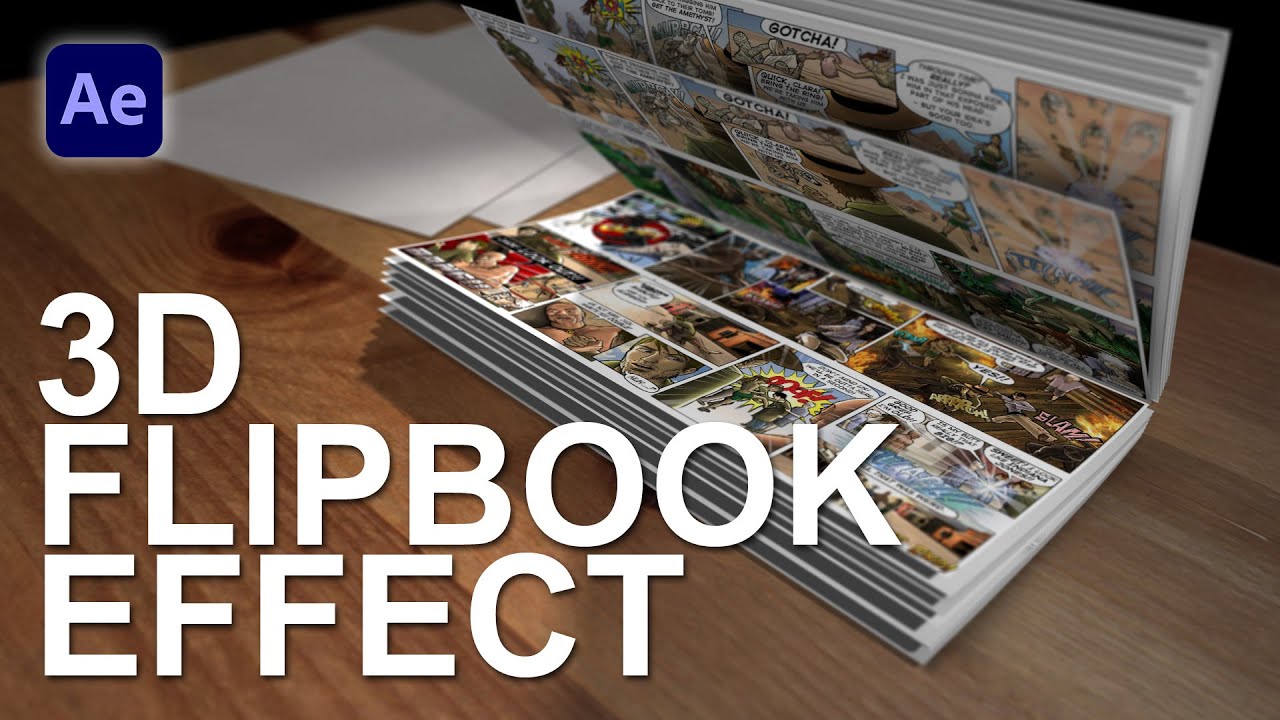

What is it?
The 3D Flip Book Effect for Adobe After Effects puts your footage or images on the fast-turning pages of a flip book. Users can customize the book to get a unique or specific look, and presets allow editors on a deadline to quickly export a high-quality flip book animation.
The flip book is a complete 3D book, which you can position and orient in three dimensions. Slow down the page-turns with the controls, and you can even imitate a magazine. You can can add intervals between page-turns, adjust the bend (flexibility) of the pages, open the book to any angle, choose paper textures or table backgrounds, and more!

Turn your footage into a 3d flip book animation!



Features
-
Presets – Included are four flip book animation preset comps, which you can export as is, or use as a starting point to create your own unique animations.
-
Images / Textures – Choose from 21 paper textures and 4 table surface options for your scene.
-
Comic Book Effect – An optional comic book effect to "cartoonify" your footage.
-
Easy Customization – Dozens of easy-to-use customization controls on a convenient Control Layer in each preset.
-
Step-by-Step Instructions – The video tutorial (below) and detailed written instructions found inside the template tell you everything you need to know.
What You Can Do
-
Set the speed and frequency of page turns.
-
Display content on either side of book, or both.
-
Footage is automatically converted to a series of still images displayed on the pages. If you prefer, you can use multiple image files, or have your footage play at a normal frame rate on the pages.
-
Close, open, position, and rotate the book in three dimensions.
-
Separate the turned pages from the flip book for a "card toss" effect.
-
Edit lights and camera movements to create unique flip-book animations.
-
Customize the flexibility (bending) of pages.
-
Change the thickness (unlimited pages) and dimensions of book.

Learn how to customize your flip book animation in After Effects.
Put your footage or images in a custom flip book animation!

Need to Know
-
This template is compatible with Adobe After Effects, v.CS5 and all later versions. Works in both Windows and macOS. No plugins required. Last Update: 01/29/2021.
-
This template was updated in 2018 to include 4k comps, improved functionality, and a cleaner interface, so some elements will look slightly different from the video tutorial.
-
Page turns are continuous and automatic, and behave according to your page-turn customization settings. You can animate the page-turning to start and stop using keyframes. You can also animate the speed/rate of the page-turns over time, although it may require some trial and error, since the frame rate of the footage on the pages may not sync perfectly with the rate of the turning pages. Some time-remapping on your footage (to temporarily "pause" it) may be required to resolve this issue.
-
This effect will work with video footage and still images. However, still images will need to be edited into a sequence. The written instructions in the template explain how to do this quickly.
-
Footage and music in demo video not included.
-
This template has been "universalized", so it will work in After Effects running in any language.
Product Type: Adobe After Effects template
Delivery Format: Digital Download
Price: $39 USD
The 3D Flip Book Effect template is not a plugin, so there is nothing to install. Rather, it's an Adobe After Effects project file, commonly known as a "template" because most of the work is already done and the user needs only to make their own customizations. This template is compatible with version CS5 as well as all later versions of After Effects.
3D Flip Book Effect contains copyrighted intellectual property. The animations you create with this product are 100% yours and can be used for commercial purposes, but the sharing or online posting of project files with or for anyone other than a client is prohibited. See the Terms and Conditions for more details.
Positive and/or negative feedback is appreciated. Use the contact page to send me a message.










