New After Effects Tutorial: Create a Dynamic ASCII Art Effect
- Noel Powell
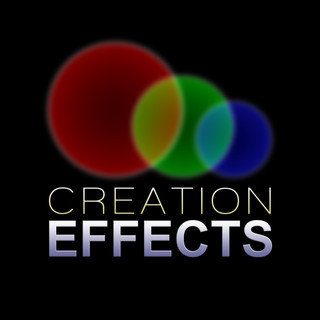
- 4 days ago
- 2 min read
Updated: 3 days ago
We just released a new tutorial that shows you how to create an animated ASCII art effect in Adobe After Effects—no third-party plugins required. This powerful technique converts any footage into a text- or symbol-based animation, and it's all built using Particle Playground, a native After Effects effect.
Noel Powell has been using variations of this technique in his work for over a decade, and in this tutorial, he walks through the setup and all the creative possibilities it opens up.

What You’ll Learn
Fully Customizable ASCII Animation
You'll learn how to generate a grid of characters that change in size, fade out, and shift in response to your footage’s brightness.
Dynamic, Fluid Motion with Particle Repel
Want your characters to ripple and move organically? The tutorial covers how to make particles repel each other, creating beautiful wavy motion—perfect for abstract or experimental visuals.
Use Fonts, Colors, and Styles to Make it Your Own
Swap fonts (Times, bold, etc.), adjust character size and color, and easily add a background to stylize your piece however you like.
Footage-Responsive Animation Using RGB Channels
A major highlight is how to use the Ephemeral Property Mapper to link particle behavior to the RGB values of your footage. This opens up endless creative effects and is explained clearly and simply in the tutorial.
Advanced Particle Control & Creative Disappearing Effects
You’ll also explore the Repel feature in-depth, learning techniques to make particles vanish in compelling ways or behave according to motion in your footage.
Classic ASCII Rendering with Multi-Layer Techniques
Want something closer to the traditional ASCII art style? The final section of the tutorial shows how to use multiple layers and alpha mattes to assign different characters to different brightness levels—just like those classic ASCII images.

This tutorial is packed with tips, clear explanations, and visual examples to help you customize the effect to your needs. Whether you’re going for a retro, techy look or a more abstract, flowing animation, this effect is an incredibly versatile tool to add to your After Effects arsenal.
👉 Check out the tutorial now and start experimenting with ASCII in motion!
A pre-built version of this effect is available with the Creation Art Effects package for After Effects - a collection of 50 custom, stylized art effects for your footage.










留言